What we learned at CUE?
March was filled with fun learning and conferencing. The annual CUE conference in Palm Springs was a great opportunity to learn and find free new and innovative resources for learning and teaching.
Teaching
I do not know about you but so many times I do research on one computer download or create all kinds of great resources and then I don't have a flash drive to store and save them for use at school or even worse the flash drive is corrupt. There are several options to avoid this and use the clouds to store your information.
1. Google Docs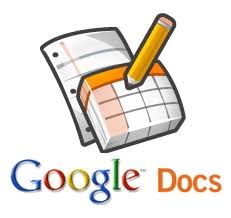
This is a great resource that is user friendly. Google docs is basically an online word processing tool. Anything uploaded/created in google docs can be saved and shared/printed for use in the classroom as long as the classroom computer has an internet connection.
Here is an example of a place value resource I found on the internet and uploaded to google docs I was then able to log into my google account and print this in the classroom.

2. Dropbox Syncplicity
Syncplicity Sparkle Share
Sparkle Share
These 3 are online cloud based storage (an online hard drive). You can store/save documents/images/videos on these websites. You will have access to them on any computer that has internet access. Each has it own unique qualities.
Dropbox- is free it provides 2 GB of storage and more if you refer friends, downfall it is not difficult for others, who do a some research, to find where your files are stored online
Syncplicity-offers an automatic sync of your files similar to the time machine on the mac computers, downfall the digital footprint is large
SparkleShare- Allows you to create files and store them so your friends can easily access them downfall not officialy released
Check them out see which one works for you! There are many more
Learning/ Classroom Use
Wordle and Tagxedo
This are great word splash online resources. Students generate words and a cute colorful word splash is created. This is great for reading comprehension, retelling stories, expanding vocabulary. Tagxedo is a little more visual than Wordle in that it places the words into an image. This may need to be done outside the PUSD network (due to filter).

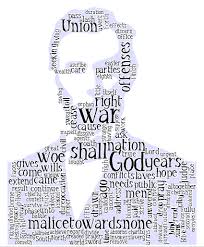
Tech 4 Learning
This is a company that has several digital storytelling/digital project software including Frames and Pixie. The also have a great resource Pics4learning a collections of teacher selected images for use in the classroom for free. The great thing about this software is that when students create digital projects in the software it can be converted into a pdf. that can be embedded in your class blog/website or share with family and other students.

Until Next Time
(Link) View more Work Sound Clips and James Sound Clips
March was filled with fun learning and conferencing. The annual CUE conference in Palm Springs was a great opportunity to learn and find free new and innovative resources for learning and teaching.
Teaching
I do not know about you but so many times I do research on one computer download or create all kinds of great resources and then I don't have a flash drive to store and save them for use at school or even worse the flash drive is corrupt. There are several options to avoid this and use the clouds to store your information.
1. Google Docs
This is a great resource that is user friendly. Google docs is basically an online word processing tool. Anything uploaded/created in google docs can be saved and shared/printed for use in the classroom as long as the classroom computer has an internet connection.
Here is an example of a place value resource I found on the internet and uploaded to google docs I was then able to log into my google account and print this in the classroom.

2. Dropbox
These 3 are online cloud based storage (an online hard drive). You can store/save documents/images/videos on these websites. You will have access to them on any computer that has internet access. Each has it own unique qualities.
Dropbox- is free it provides 2 GB of storage and more if you refer friends, downfall it is not difficult for others, who do a some research, to find where your files are stored online
Syncplicity-offers an automatic sync of your files similar to the time machine on the mac computers, downfall the digital footprint is large
SparkleShare- Allows you to create files and store them so your friends can easily access them downfall not officialy released
Check them out see which one works for you! There are many more
Learning/ Classroom Use
Wordle and Tagxedo
This are great word splash online resources. Students generate words and a cute colorful word splash is created. This is great for reading comprehension, retelling stories, expanding vocabulary. Tagxedo is a little more visual than Wordle in that it places the words into an image. This may need to be done outside the PUSD network (due to filter).
Tech 4 Learning
This is a company that has several digital storytelling/digital project software including Frames and Pixie. The also have a great resource Pics4learning a collections of teacher selected images for use in the classroom for free. The great thing about this software is that when students create digital projects in the software it can be converted into a pdf. that can be embedded in your class blog/website or share with family and other students.
Until Next Time
(Link) View more Work Sound Clips and James Sound Clips